TerminalOne
TerminalOne is the smart solution for on-site logistics
TerminalOne is the solution that manages warehouse operations via RF terminals and is fully integrated with SAP Business One.
RF terminals used on the move in a warehouse, equipped with a wifi network, acquire by scanning barcodes a series of information (e.g. article codes, locations, various batches, etc.) which flow into SAP Business One, providing real-time data on transactions carried out to the various company areas.
With TerminalOne you can link SAP Business One documents to the physical movement of goods in the warehouse, within the warehouse, between different warehouses and in and out of the warehouse. In addition, it can dialogue with IoT and Edge Computing devices.
The software consists of two modules:
- TerminalOne Add-On: installable in SAP Business One;
- TerminalOne APP: installed on terminals with the Android operating system.
TerminalOne is the solution for SMEs to manage their logistics processes in the field, but fully integrated with SAP Business One. Control and visibility of warehouse inventory, goods movements ad inventory costs will be guaranteed by the system. With TerminalOne will have a more efficient and precise overall warehouse management.

Functionality of TerminalOne in different Business Areas
- Goods delivery (from sales order): starting from sales orders in SAP Business One, it is possible, after confirmation by the user in TerminalOne Add-on, to pick up the goods and prepare them for shipment. Once the preparation is complete, the data returned from the terminal can be confirmed and transformed into an actual delivery document in SAP Business One.
- Pick & Pack (from sales order): each “Pick & Pack” document created in SAP Business One will be visible, after user confirmation, in the mobile application. When the pickup is performed in TerminalOne App, the SAP Business One “Pick & Pack” document will automatically be set to a “Picked” status, ready to be transformed into other SAP Business One documents (e.g. a goods delivery document).
- Goods receipt from supplier (from purchase order): starting from purchase orders in SAP Business One it is possible, after confirmation by the user in TerminalOne Add-on, to execute the receipt of goods via the terminals. Once the receipt of goods has been completed, the data returned from the terminal can be confirmed and transformed into a real goods receipt document from the supplier in SAP Business One.
- Goods receipt from supplier (from draft goods receipt from order): starting from a draft goods receipt created in SAP Business One from a purchase order, it is possible, after user confirmation in TerminalOne Add-on, to perform goods receipt via terminals. Once the goods receipt is complete, the data returned from the terminal can be confirmed so that the draft is transformed into an actual supplier goods receipt document in SAP Business One.
- Supplier goods entry (“free”): Using terminals, a supplier goods entry can be created directly from the mobile application without a basic document in SAP Business One.
- Transfer (“free”): Using terminals, a warehouse transfer can be created directly from the mobile application without a SAP Business One base document.
- Transfer (from transfer request and picking list): SAP Business One standard allows you to generate a “Pick List” from a stock transfer request. The “Pick List”, after confirmation by the user in SAP Business One, will be visible in the mobile application. When the picking is performed in the mobile application, the SAP Business One “Pick List” document will automatically be set to the “Picked” status, ready to be transformed into a warehouse transfer document, or into other SAP Business One documents (in this way you can manage, for example, a goods movement from the central warehouse to a WIP warehouse for production purposes).
- Inventory counting (“free”): you can start an inventory count directly from the mobile application, recording the quantity of items found in a specific warehouse (either manually or by scanning the barcode). Once the count is done, the result can be transferred to TerminalOne Add-on and transformed into a SAP Business One count document.
What are the benefits for the company that adopts TerminalOne?
Find out how TerminalOne met the needs of La Piadineria!
La Piadineria is a customer of our partner InformEtica Consulting, SAP Gold Partner.
Risorse
Get a copy of brochure on TerminalOne!